How To Go Live On Tiktok | 9 Steps To Boost Up Engagement in 2022

How to go live on TikTok to improve engagement with your followers. Tiktok is one of the most famous social networking platforms where you can post a short video and can share your interest, talents, or joke videos. You can only post about 15 sec to 3-minute videos.
So if you’re using TikTok for a long time that you may be aware of its TikTok Live feature where you can go live and talk with your followers this is one of the best ways to engage with your audiences and you’ll get to know more about your followers what do they think of you?
In this article, we’re going to guide you on how to go live on TikTok to improve engagement with your followers.
Table of Contents
How Many TikTok Followers Do You Need to Go Live?
Not everyone can access the features of TikTok Live. But you can unlock the feature of Live after you get 1000 followers in your account and your age must be above 16+. Many creators receive some gifts during Tiktok Live that can also be converted into real money.

4 Steps to Go Live on Tiktok ( Follow the Steps)
Step 1:- On your Smartphone, Open the TikTok app and hit the ‘+’ symbol at the bottom of the screen.
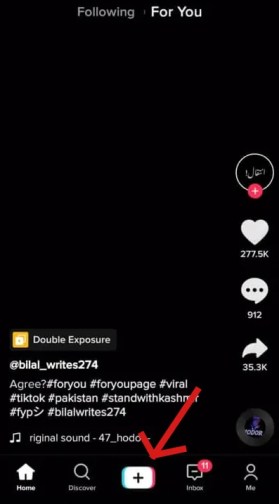
Step 2:- On your screen, the “in-app camera option” will open. Then Simply Swipe right to the “Live” option at the bottom of your screen’s menu.
Step 3:- After that, you’ll need to choose an image and create a description for your Livestream. Make sure to create a title and image that would attract your followers to join the live stream. Keep in mind that the headline has a 32-character limit, so keep it short and sweet.
Step 4:- Prepare yourself by clicking the “Go Live” button. Your followers will be notified after you’ve gone live.

Step 5:- During live streaming, you can make a variety of changes to the broadcast, such as flipping the camera, adding effects, and filtering comments.

You can also go live with your audience just by allowing them to go live with you. This is one of the best ways to engage with your audiences and you’ll get to know what they’re thinking about you. You can also do some Questions and answers.
Also, see: Top 10 New Most Liked Viral Videos On TikTok
How to Go Live on Tiktok with Someone?
Follow the steps given below and it will help you to go live with someone on Tiktok very easily.
Step 1:- Sign in to your TikTok account and go to the main toolbar’s + button.
Step 2:- At the bottom of the camera screen, select the Live option.
Step 3:- Tap the icon in the bottom-left corner of the screen when your live stream screen appears.
Step 4:- Once you’ve done that, a window will appear on your screen with a list of creators who were following on TikTok.
Step 5:- Wait for the user you want to invite to join your live broadcast to accept or reject your invitation by clicking the Invite button next to his or her name.
Here’s a Video-based Content on How To Go Live On Tiktok To Boost Engagement
Source– K.M. Robinson, social media educator and speaker
Some Frequently Asked Questions
1. Does going live on TikTok help gain followers?
Yes, If you’re a creator with decent followers then you should go live so that you can engage with audiences and that would help you to grow and if they liked your Live streaming then they maybe follow you in return.
2. What does double-tapping on TikTok live do?
Double-tapping inside a Tiktok Live video will show up a heart indicating that you appreciated the video.
3. How to Calculate Engagement Rate on Tiktok?
Tiktok Engagement Rate on Tiktok is Calculated by dividing the total number of likes, comments, and shares by the total number of views.
4. How do I find my TikTok engagement rate?
To calculate your engagement rate, add up all of the hearts and comments from the previous 20 pieces of content you’ve submitted, divide by the total number of views, and multiply by 100.
Wrapping Up!
I hope the above information helped you on How to go live on TikTok to improve engagement with your followers and also we’ve discussed a few things that you need to make sure of before you go live on TikTok. So if you really liked the article do share your thoughts in our comment section down below. Thank You!





